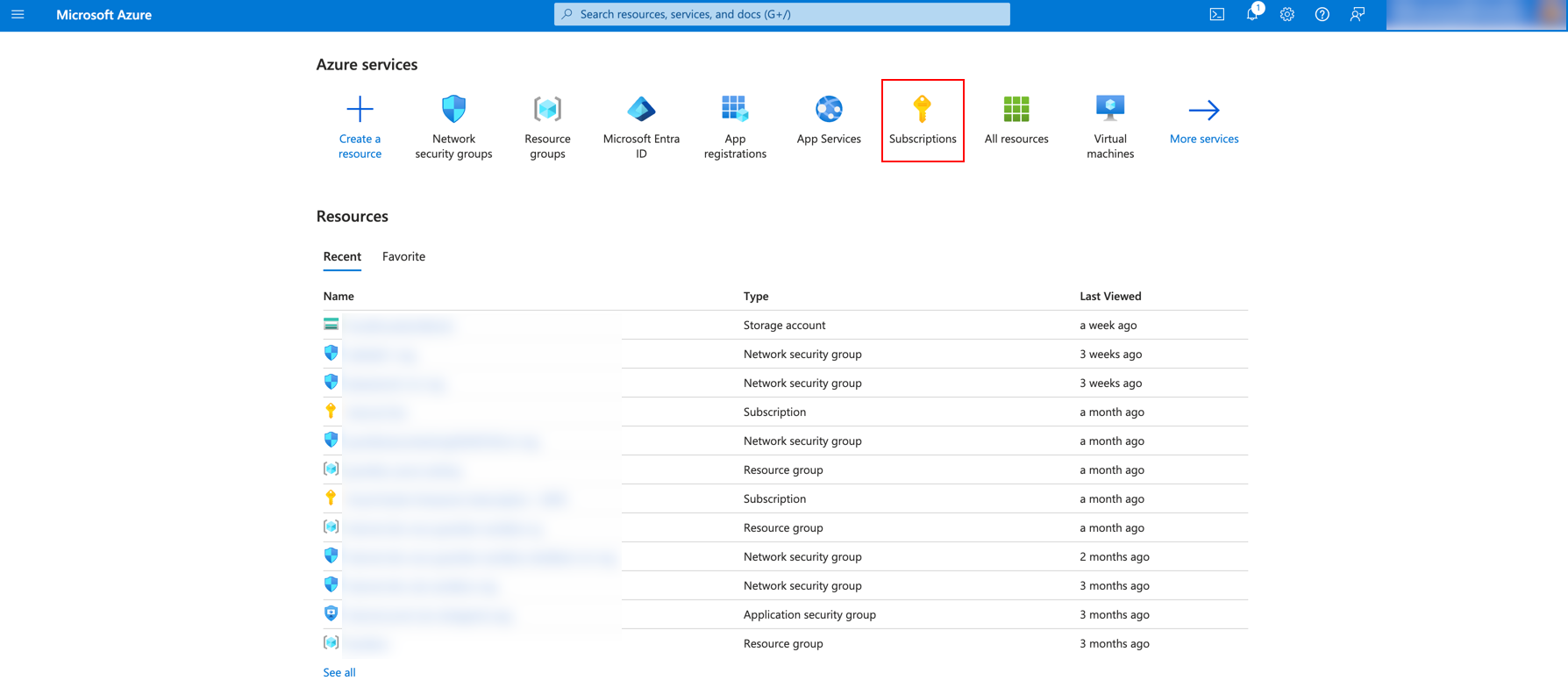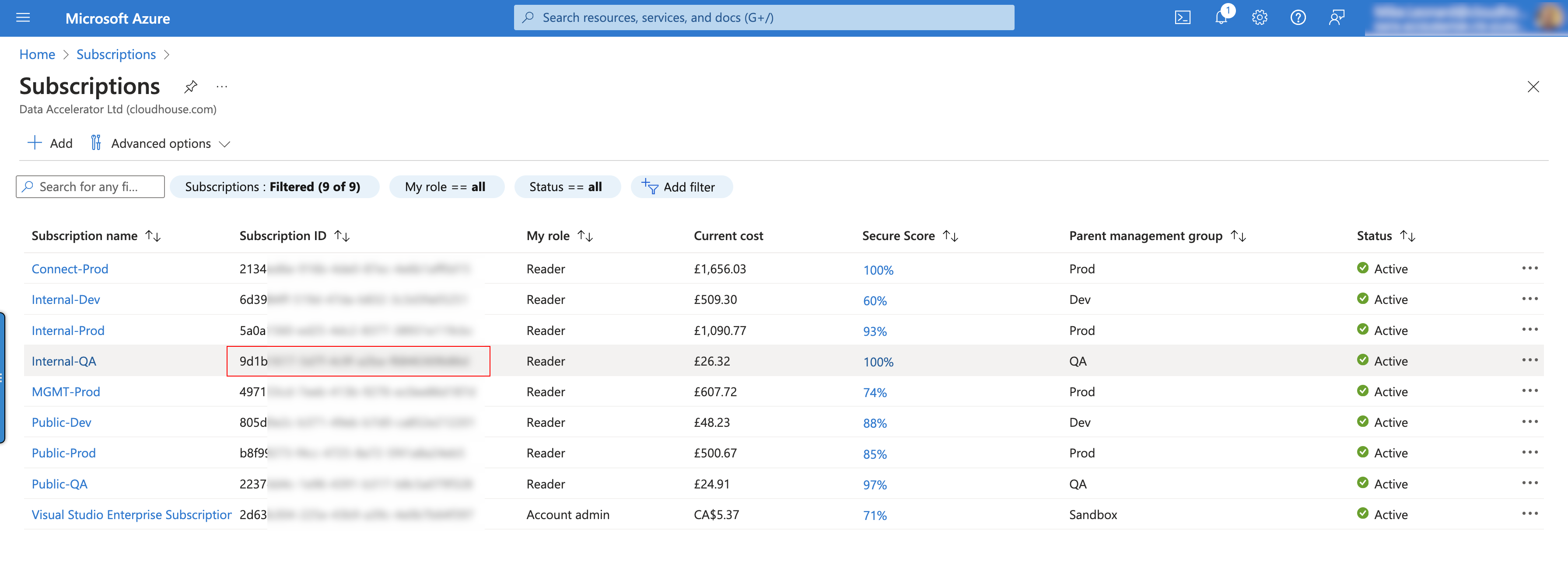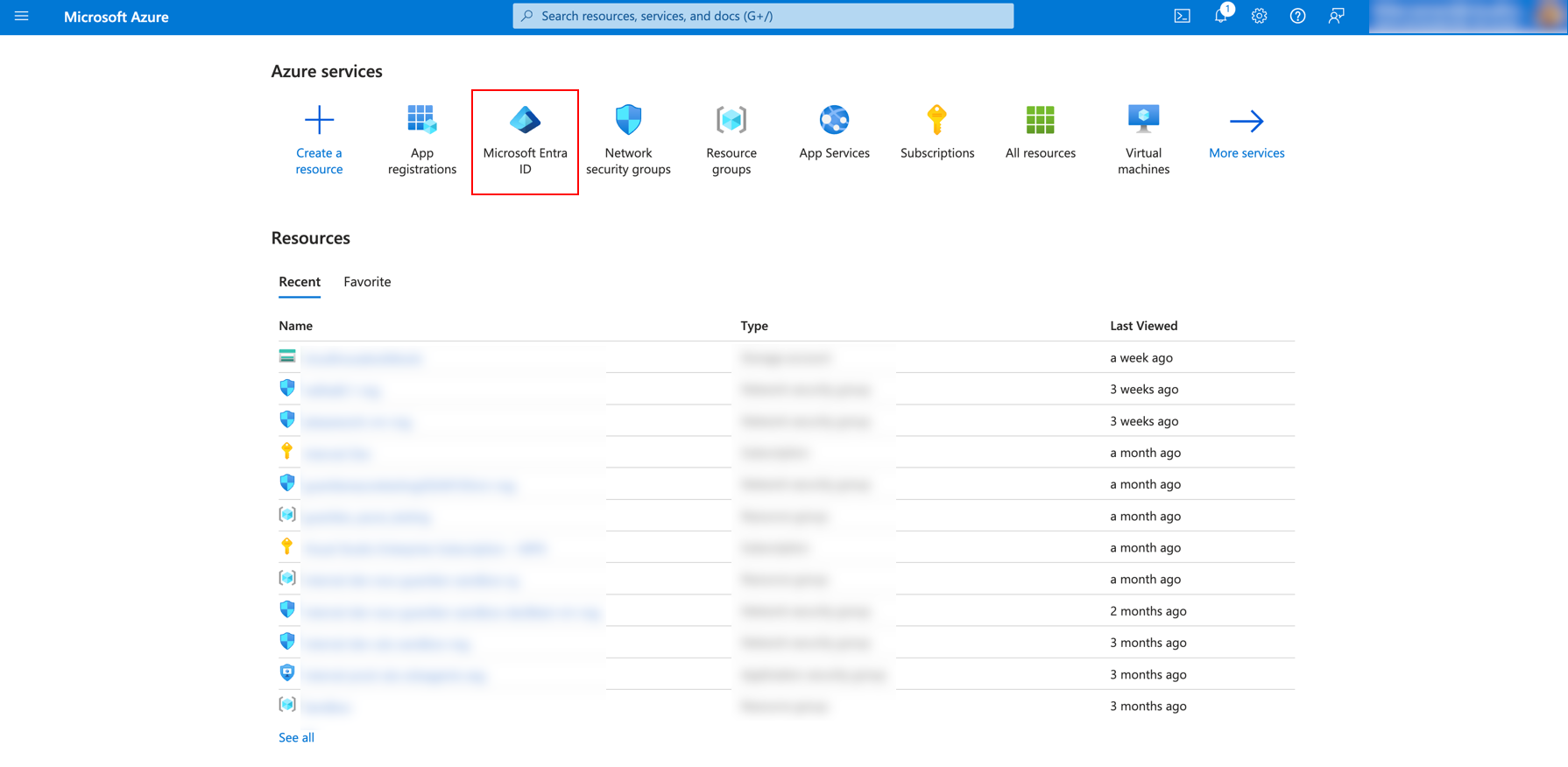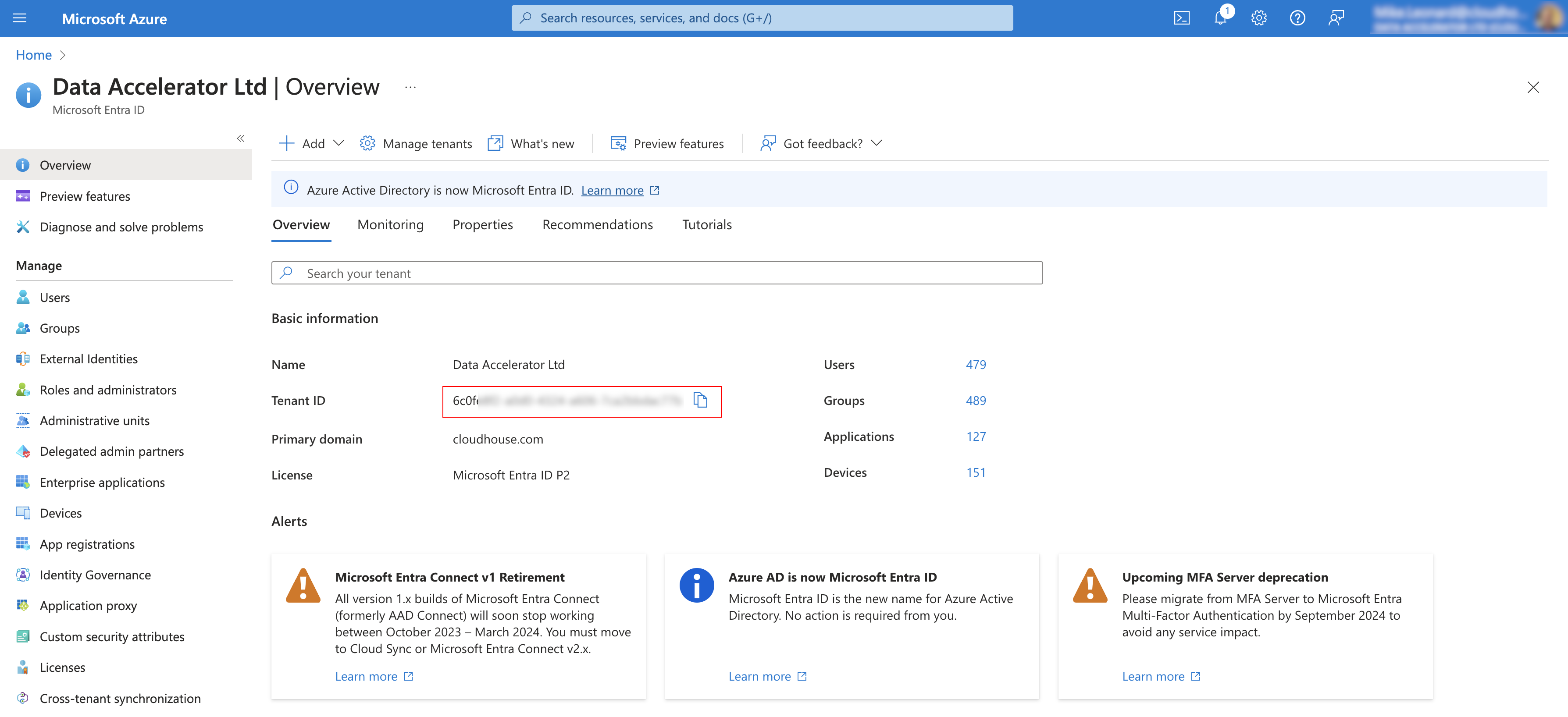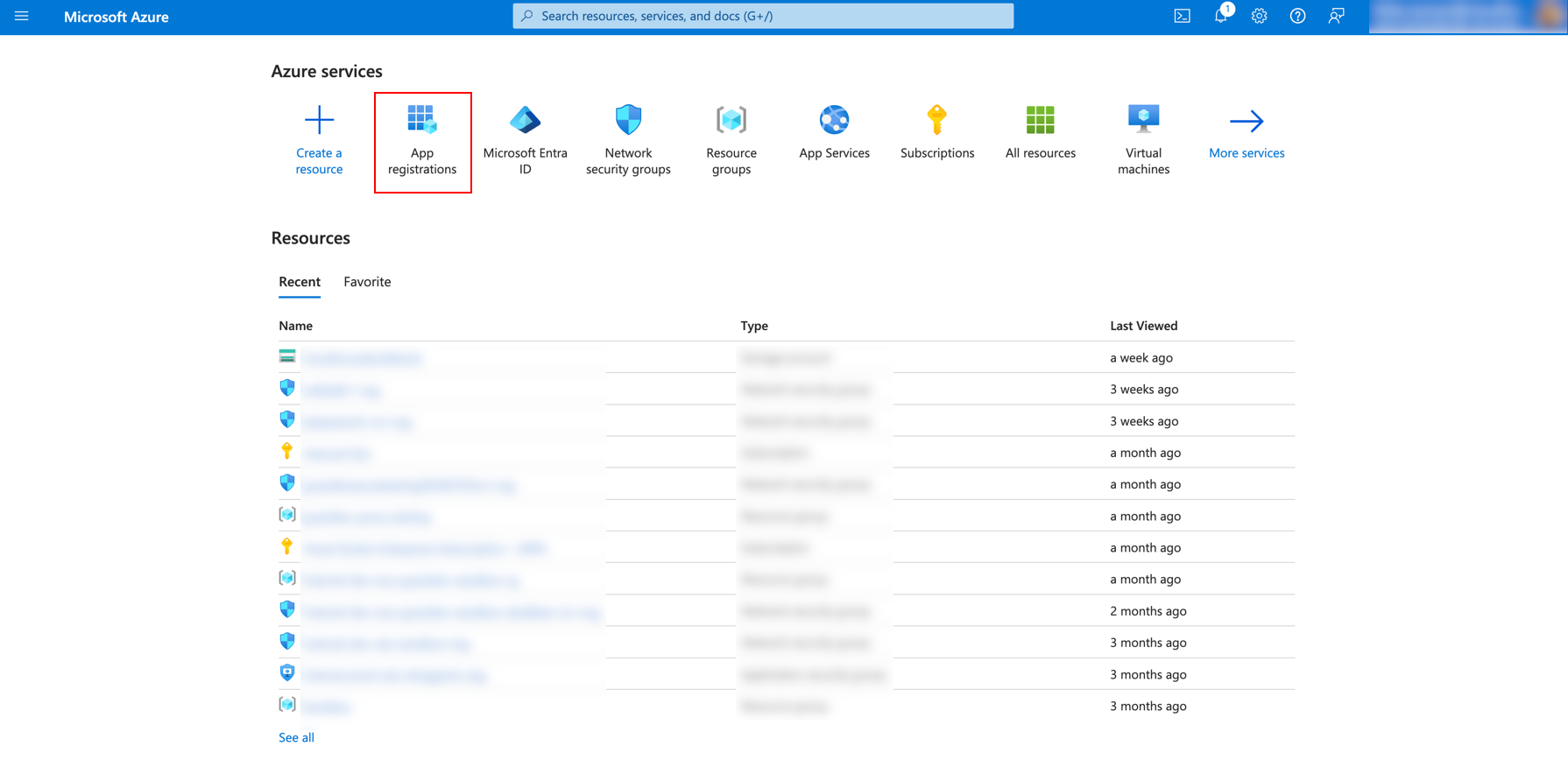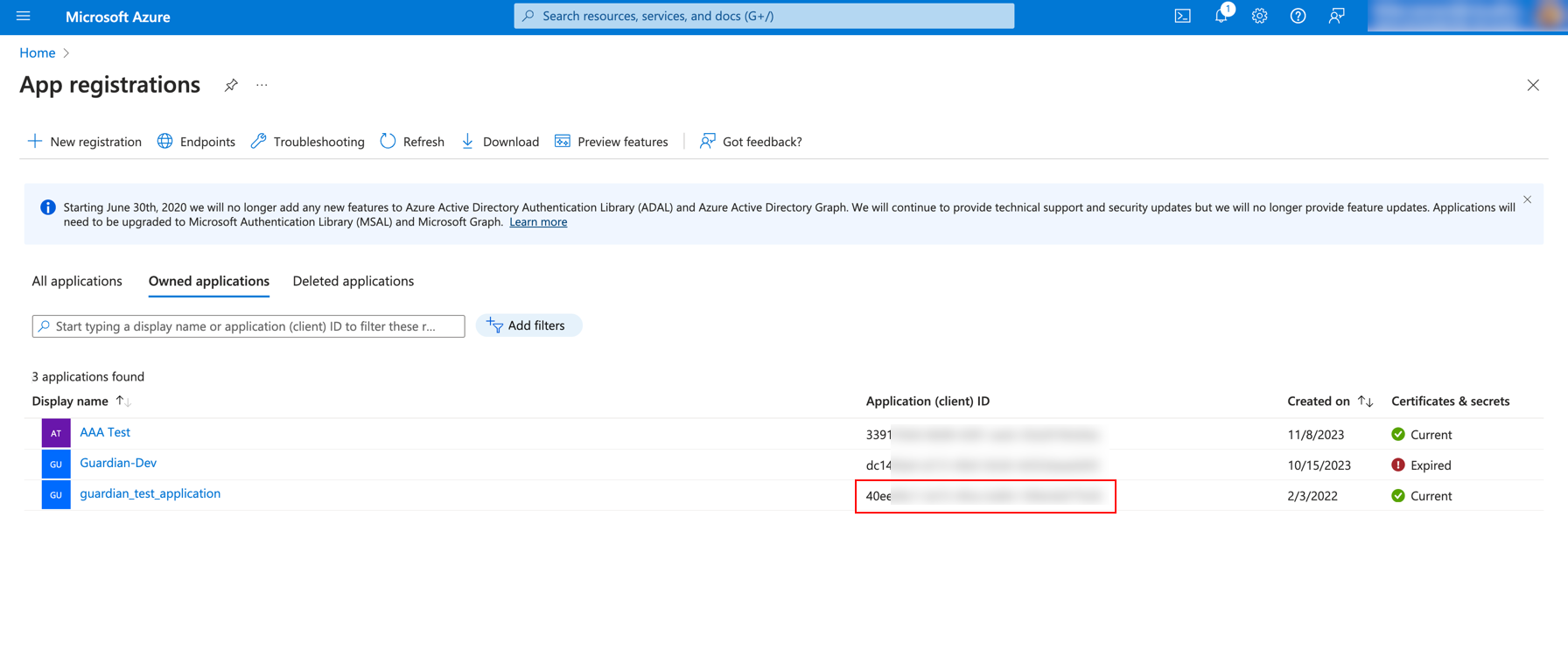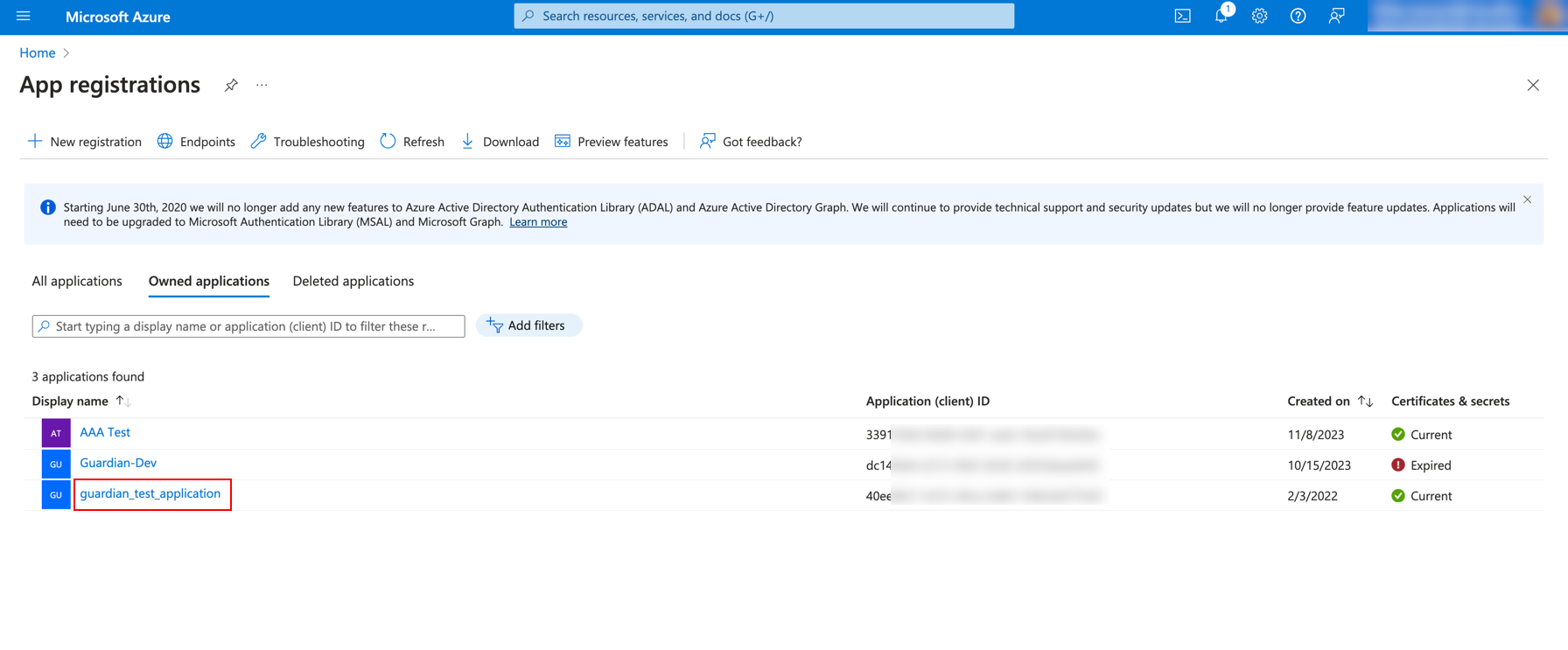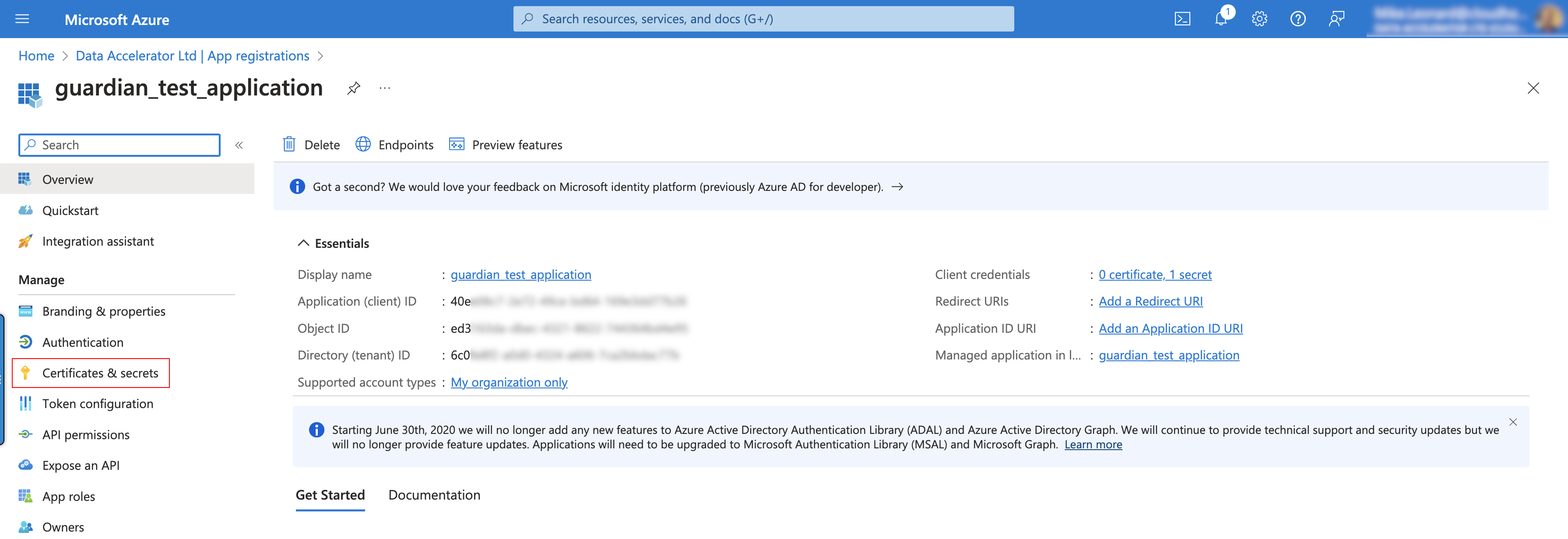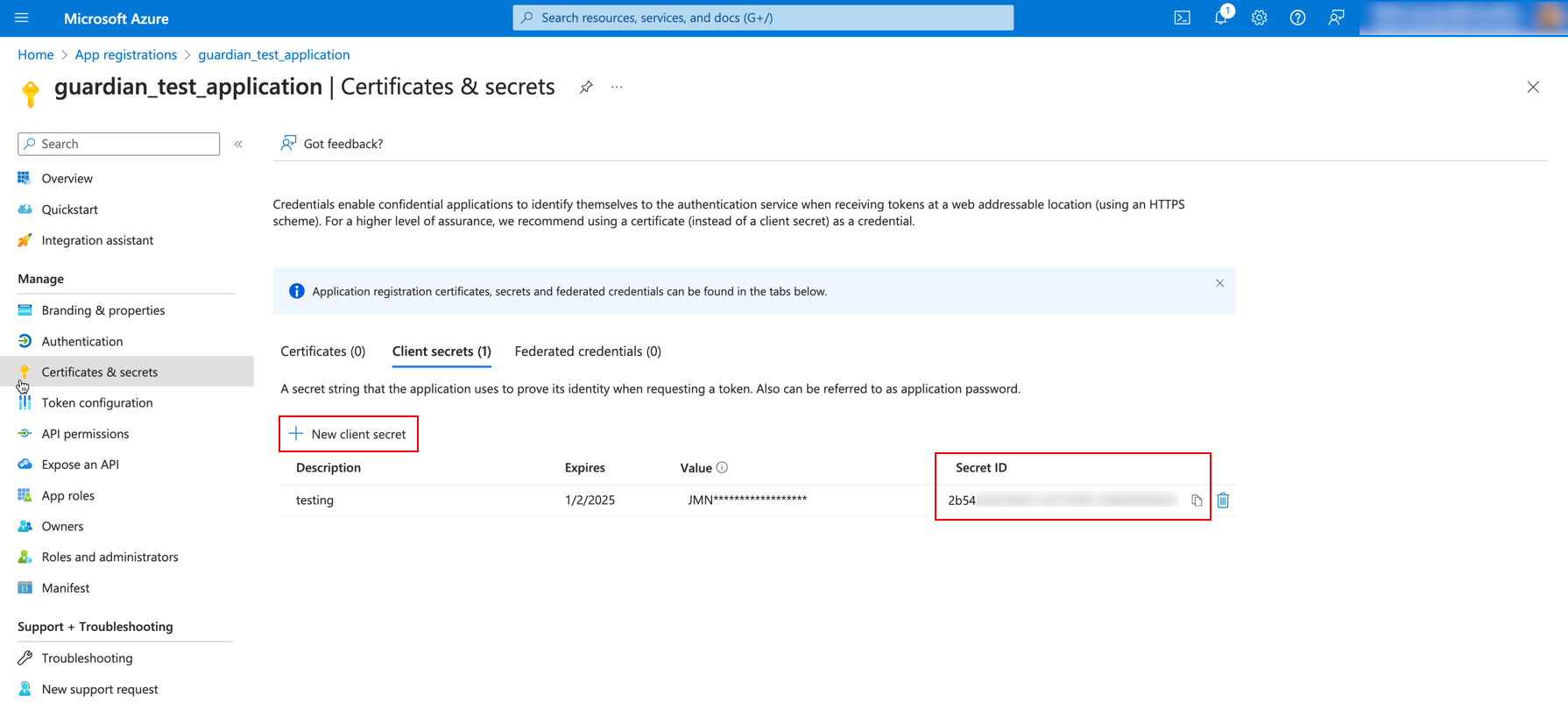To add an Azure node to your Cloudhouse Guardian (Guardian) instance for Agentless scanning, you need to set up and configure your Microsoft Azure account with the correct permissions. The following topic describes how to source the information required to add an Azure node to your Guardian instance individually and via bulk import. Log into the Microsoft Azure Portal and complete the instructions described here to source the following:
Subscription ID
The subscription ID is a unique alphanumeric identifier that is associated with your Azure subscription. Each subscription is associated with a different ID. This value is required to authorize Guardian's access to your node set.
To source the subscription ID, complete the following:
-
Once you are logged into the Azure portal, locate the Azure services list and click Subscriptions. The Subscriptions page is displayed.
-
Locate the subscription you want to authorize Guardian's access to and note the Subscription ID displayed in the second column.
Microsoft Entra Tenant ID
The tenant ID is a unique alphanumeric directory identifier that is assigned to your organization when you sign up for an Azure Active Directory B2C (Azure AD B2C) subscription. A tenant ID can represent an identity, an organization, or a person. This value is required to identify where your node set is located.
To source the tenant ID, complete the following:
-
Once you are logged into the Azure portal, locate the Azure services section and click Microsoft Entra ID.
-
In the Overview tab, note the Tenant ID by clicking the copy icon shown next to it.
Microsoft Entra Application (client) ID
An application (client) ID is a unique alphanumeric identifier that is assigned to each application registered in your Microsoft Entra ID (previously Azure Active Directory). This value is required to grant Guardian access to your Azure application.
To source the client ID, complete the following:
-
Once you are logged into the Azure portal, locate the Azure services section and click App registrations.
-
In the Owned applications tab, your current applications are displayed. Locate the application you want to add to Guardian for monitoring and note the Application (client) ID displayed in the second column.
Client Secret
A client secret is a unique alphanumeric identifier that is assigned to each application registered to your Microsoft Entra instance. The secret ID is registered against the client ID and it is used to prove its identity when requesting an access token in Guardian.
To source the client secret, complete the following:
-
Once you are logged into the Azure portal, locate the Azure services section and click App registrations.
-
In the Owned applications tab, your current applications are displayed. In the Display name column, click the application you want to source a secret ID for.
-
In the side navigation, click Certificate & secrets.
-
Then, in the Client secrets tab, you can note a previously generated Secret ID displayed in the fourth column, or generate a New client secret by clicking the button provided.
Once you have sourced all of the above information, you can use it to add Azure nodes to your Guardian instance for monitoring.
Tip: For more information, see Add Nodes in Bulk via Azure and Azure Node.